Editor's review
As the work increases the need to store loads of information and data also has experiences a sharp increase. People are looking for something that gives them a bigger space for storing. Max RAM Optimizer looks after the memory space available in your PC in the most efficient manner. It works on its own without any need of manual intervention, just once you have to do the settings and then rest is taken care by the software without a hitch. It saves memory for you to store more and more data.
The software has a vibrant color skin and the functions are simple to operate. It has three options ‘Memory Status’, ‘Options’ and ‘Scheduler’. The Memory status shows the ‘Physical Memory’ and ‘Page Files’. It shows graph with the total physical memory and free physical memory. The minimum free memory limit is shown, reaching on it the program starts optimizing the memory. The ‘Optimize Now’ option starts optimizing the memory and frees space. Through the options you can select auto loading of the program. You can choose the program to stay at the system tray and optimize the hot keys. The program can show the optimization report and also free the memory by removing the items from the clipboard. A pop up box appears for showing the optimization report. You can set the option to optimize the memory automatically and on a given interval. You just need to select the amount reaching on which the optimization would start. Select the level of memory to be released. You can even set the time after which the optimization has to be done by the program.
The ‘Help’ option launches an effective help guide. It gives the user all the details about each option of the program and about the functioning of the program. The software is easy in using and gives you tension free memory. It’s a good to use software by anyone.


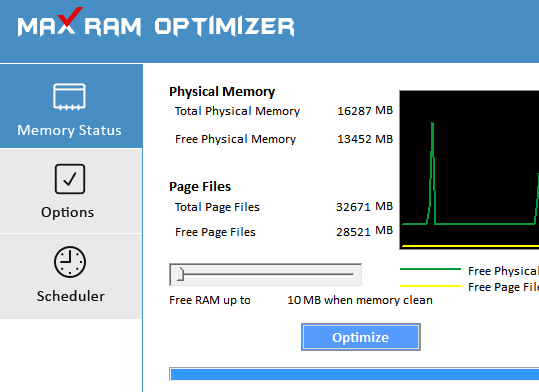
User comments